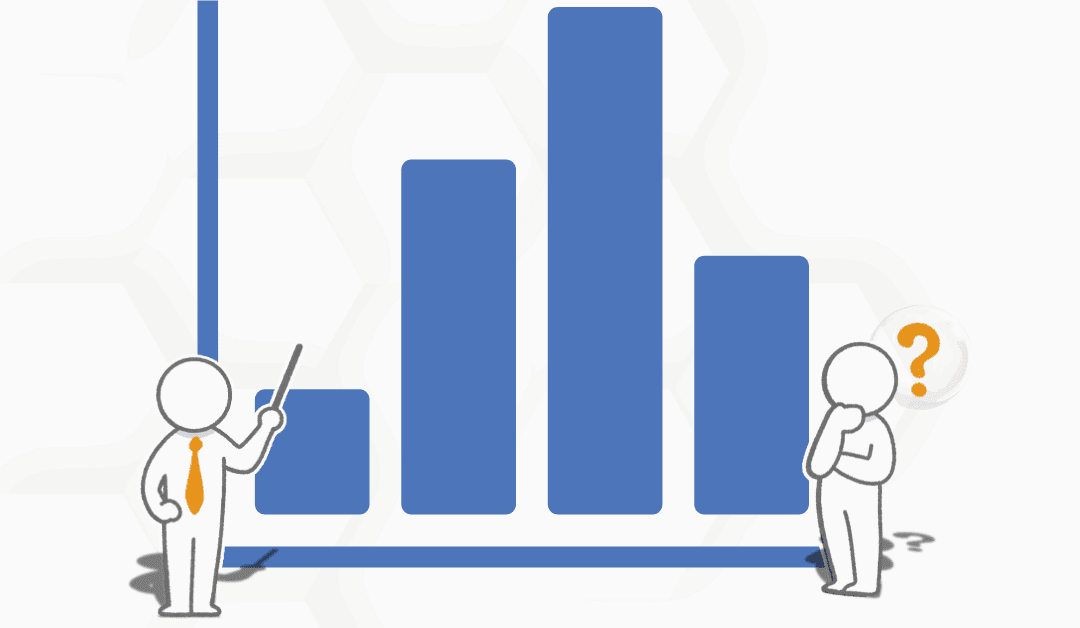Keeping track of updates in collaborative meetings can be tricky, especially when multiple people contribute. Previously, updates to Open Notes in Performance Scoring meetings would overwrite the existing notes, making it hard to recover previous information. But with the new revision history feature in Performance Scoring’s Open Notes, that’s no longer a problem.
In the latest v6.6 update, Performance Scoring introduces the Open Notes Revision History, ensuring that all changes are tracked, saved, and easily accessible. This update is designed to improve transparency, accountability, and accuracy in meeting documentation. Here’s why this feature is a game-changer for teams that rely on detailed notes.
What’s New in Open Notes?
1. Revision History for Every Update
No more worrying about losing important information when updating notes during a meeting. With the revision history feature, every update is logged, and you can easily access previous versions of the note. All past versions are available on the right-hand side of the note editor, making it simple to review or revert to earlier notes.
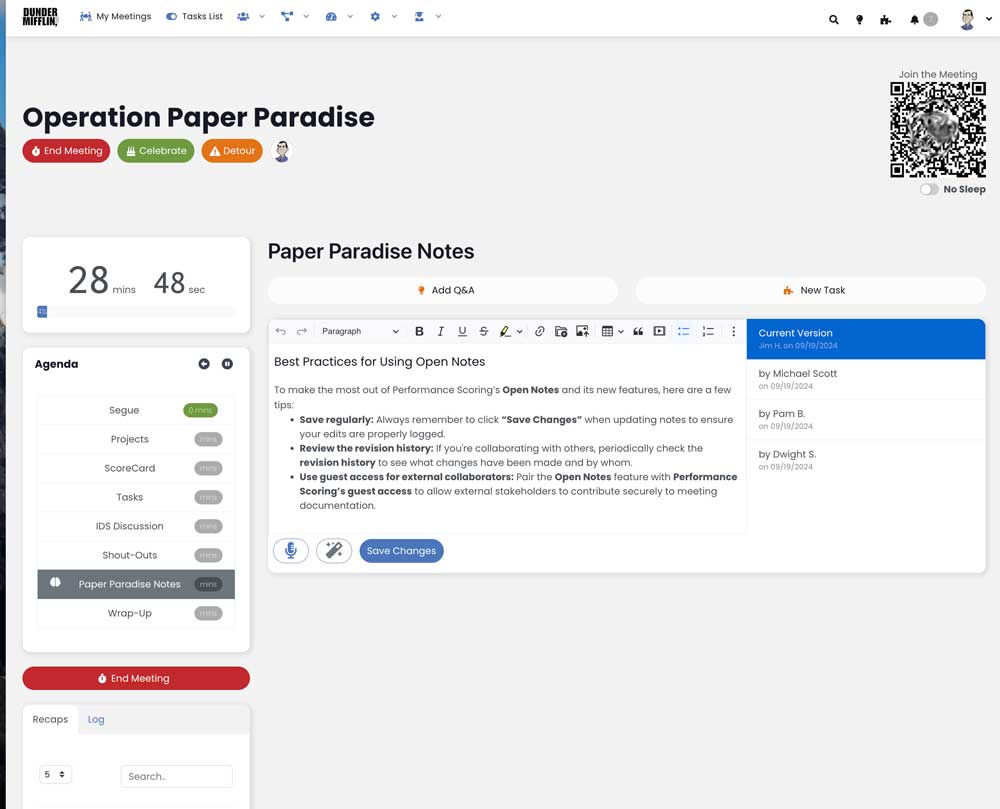
2. Manual Saves for Full Control
A key update to Open Notes is that changes are no longer automatically saved. You must now click “Save Changes” to commit updates. This gives users full control over the editing process, reducing the risk of unintended changes.
Pro Tip: Make sure to click “Save Changes” before exiting the editor to ensure that your updates are properly saved and reflected in the revision history.
3. Tracking Changes for Accountability
Transparency is vital for effective collaboration. Performance Scoring’s Open Notes tracks not just the content updates but also who made the changes and when. This is particularly useful for teams working on shared projects or where documentation accuracy is critical. The revision history provides a full audit trail, displaying the names of contributors and timestamps for each edit.
Why the Revision History Feature Matters
Improved Collaboration: Whether you’re working with internal teams or external collaborators via Performance Scoring’s guest access, having a detailed record of note changes ensures that everyone stays on the same page, reducing confusion and enhancing productivity.
Accountability: The ability to track changes to notes by user and timestamp helps hold team members accountable for their contributions. It’s also helpful for managers to see who is actively participating and updating meeting notes.
Easy Access to Previous Versions: Have you ever updated a note and realized later that an important piece of information was overwritten? Now, with Performance Scoring’s revision history, retrieving earlier versions of a note is as simple as a few clicks. No more data loss—just clean, transparent documentation.
Best Practices for Using Open Notes
To make the most out of Performance Scoring’s Open Notes and its new features, here are a few tips:
- Save regularly: Always remember to click “Save Changes” when updating notes to ensure your edits are properly logged.
- Review the revision history: If you’re collaborating with others, periodically check the revision history to see what changes have been made and by whom.
- Use guest access for external collaborators: Pair the Open Notes feature with Performance Scoring’s guest access to allow external stakeholders to contribute securely to meeting documentation.
Secure, Transparent Collaboration with Performance Scoring
Performance Scoring’s Open Notes Revision History is designed to give teams complete control over meeting documentation. By introducing this new feature, Performance Scoring ensures that important information isn’t lost, that team members can be held accountable, and that collaboration happens seamlessly.
Ready to experience enhanced collaboration and secure note-taking in your meetings? Learn more about Performance Scoring’s latest updates and take control of your meetings with confidence.