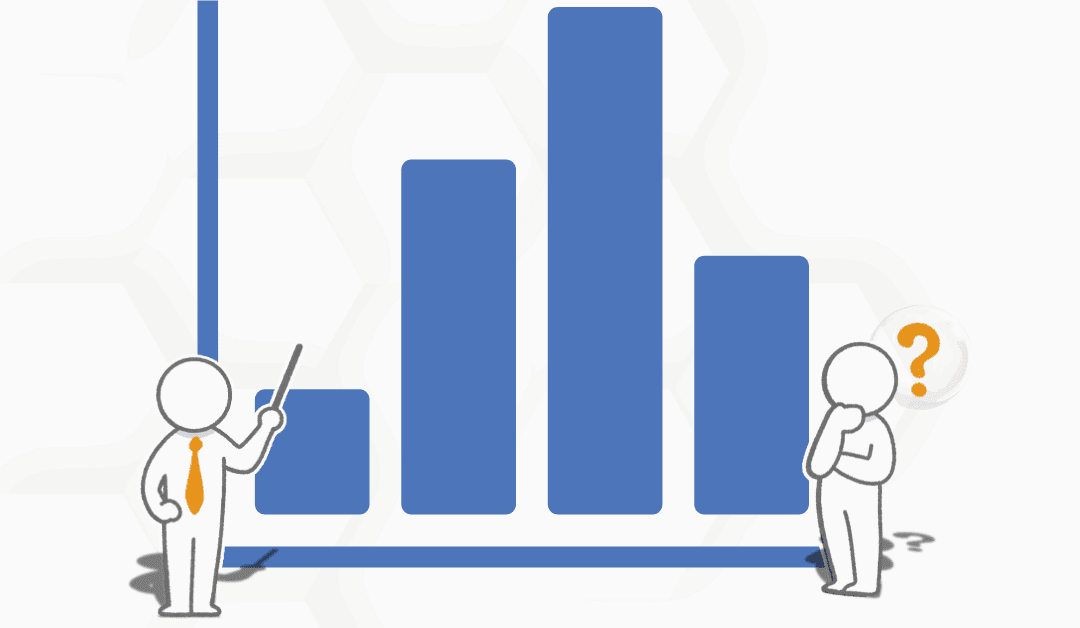In the fast-paced world of business, every second counts, especially during meetings. That’s why the pause function in Performance Scoring’s meeting management tool is more than just a simple feature—it’s a strategic asset for enhancing meeting efficiency and focus. Let’s dive into how this function can transform your meetings from time-consuming to time-optimizing.
Understanding the Pause Function
Located conveniently next to the timer, the pause button is accessible to any meeting participant. This simple yet powerful feature allows any user to momentarily halt the meeting progress, ensuring that the focus is directed exactly where it needs to be. The beauty of this function lies in its user-centric design: only the user who paused the meeting can unpause it, which adds a layer of responsibility and control to its use.
Strategic Use of Pause During Meetings

The pause function is particularly useful during complex discussions or when a critical decision point is reached. Here are several scenarios where pausing can enhance meeting productivity:
- Handling Interruptions: In the event of an unexpected interruption, pausing the meeting ensures that time allocated for specific agenda items isn’t wasted. Once the issue is resolved, the meeting can continue without loss of focus on the agenda.
- Ensuring Full Participation: If a key participant needs a moment to gather their thoughts or retrieve necessary information, pausing the meeting allows everyone the opportunity to contribute meaningfully without rushing, promoting a more inclusive environment.
Benefits of Effective Pausing
Utilizing the pause function effectively can lead to numerous benefits, including:
- Enhanced Focus: By controlling the flow of the meeting, participants can concentrate better on the matter at hand without feeling rushed.
- Improved Decision-Making: With the ability to take a breath and think things through, decisions made during paused sessions are often more considered and robust.
- Increased Efficiency: Pausing during off-topic discussions or unforeseen disruptions minimizes time wastage, ensuring that meetings cover all intended points within their allotted times.

Incorporating the Pause Feature into Your Meeting Culture
To make the most out of the pause feature, it’s essential to establish some guidelines:
- Clear Communication: Before using the pause, the pauser should clearly state why the meeting is being paused and what needs to be addressed during the pause.
- Accountability: Since the same person must unpause the meeting, this ensures that the pause feature is used judiciously and responsibly.
- Regular Training: Educate your team on the benefits and strategic use of the pause function to ensure everyone is comfortable and on board with this approach.
Takeaway
Incorporating the pause function into your meetings can significantly enhance both the quality and efficiency of your team’s collaboration. Ready to take your meetings to the next level? Discover more about our meeting management solutions at Performance Scoring.
Join Us at Performance Scoring
Explore how Performance Scoring’s tools can streamline your business processes. Visit Performance Scoring’s Meeting Management to learn more about how we integrate with various internal modules to boost your meeting efficiency.