No More Data Silos with Unified Search
At Performance Scoring, we understand the importance of seamless information flow and efficient meeting management. Our new Unified Search functionality is designed to eliminate data silos and help leaders focus on what truly matters by providing quick and comprehensive access to all relevant information from their team.
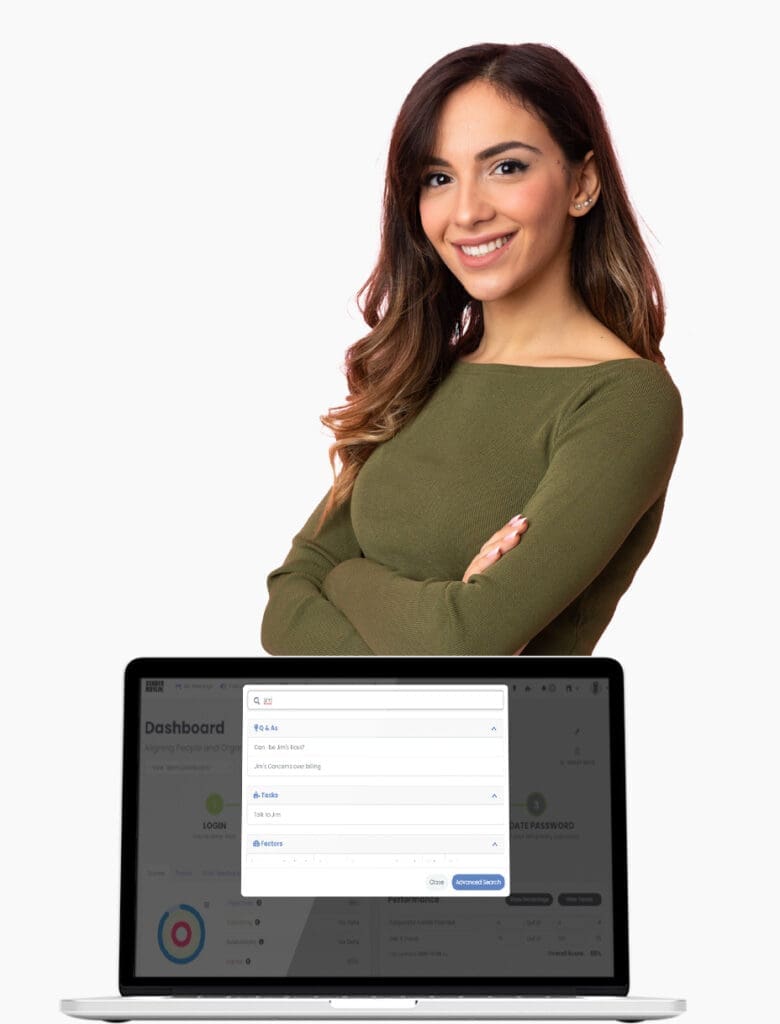
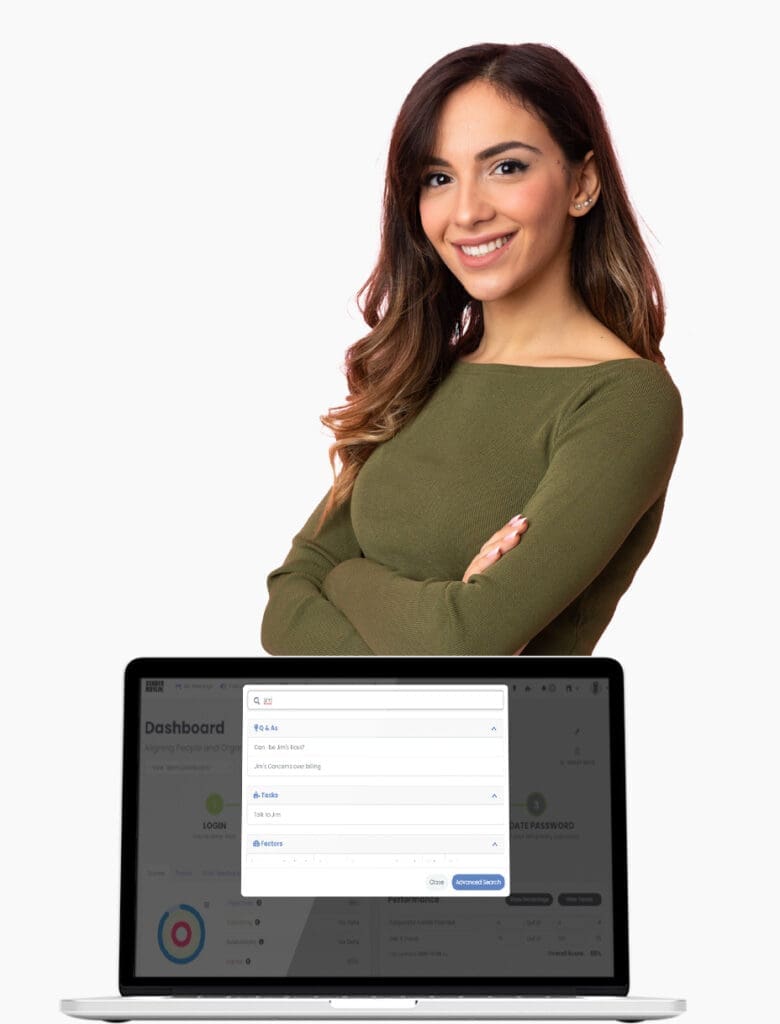
No More Data Silos with Unified Search
At Performance Scoring, we understand the importance of seamless information flow and efficient meeting management. Our new Unified Search functionality is designed to eliminate data silos and help leaders focus on what truly matters by providing quick and comprehensive access to all relevant information from their team.
All Your Data, All in One Place
Why Use Unified Search?
- Efficiency:
Quickly find the information you need without navigating through multiple sections. - Comprehensive Access:
Search across all aspects of the application, including discussion topics, task details, meeting notes, feedback notes, reviews, and more. - Streamlined Navigation:
Use search to directly access forms and operations, saving time and effort.
Key Benefits of Unified Search
- Break Down Data Silos:
Unified Search ensures that no information remains buried, providing a holistic view of your team’s activities and performance. - Save Time:
Reduce the time spent searching for information, allowing you to focus on more critical tasks. - Enhanced Productivity:
Streamlined access to information enhances overall productivity and decision-making.
How to Use Unified Search
Using Unified Search in Performance Scoring is simple and intuitive:
- Initiate a Search: Click the magnifying glass icon at the top-right corner of your screen from anywhere within the application.
- Search Across the Application: Enter your search query to scan through QAs, tasks, meeting notes, feedback notes, reviews, and more.
- Navigate Quickly: For specific operations, such as adding a new user, type your query (e.g., “New User”) and select the relevant option under Quick Links. This takes you directly to the desired form or operation, bypassing multiple navigation steps.
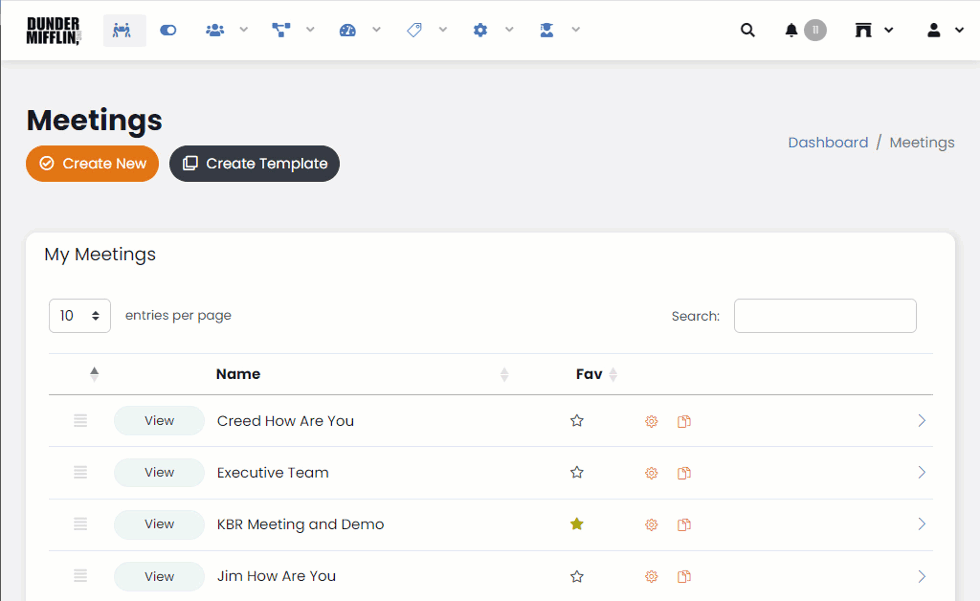
The Go-To Platform for Proactive Teams!
Get Started Today
Say goodbye to data silos and enhance your efficiency with Performance Scoring’s Unified Search. Log in to your account and experience the ease of accessing all the information you need from a single search bar.
By integrating Unified Search into your workflow, you’re taking a significant step towards more efficient and effective management. Explore the feature now and see the difference it can make in your daily operations.
Embrace a new era of seamless information access with Unified Search. Click the magnifying glass icon now and discover the power of unified data retrieval!











