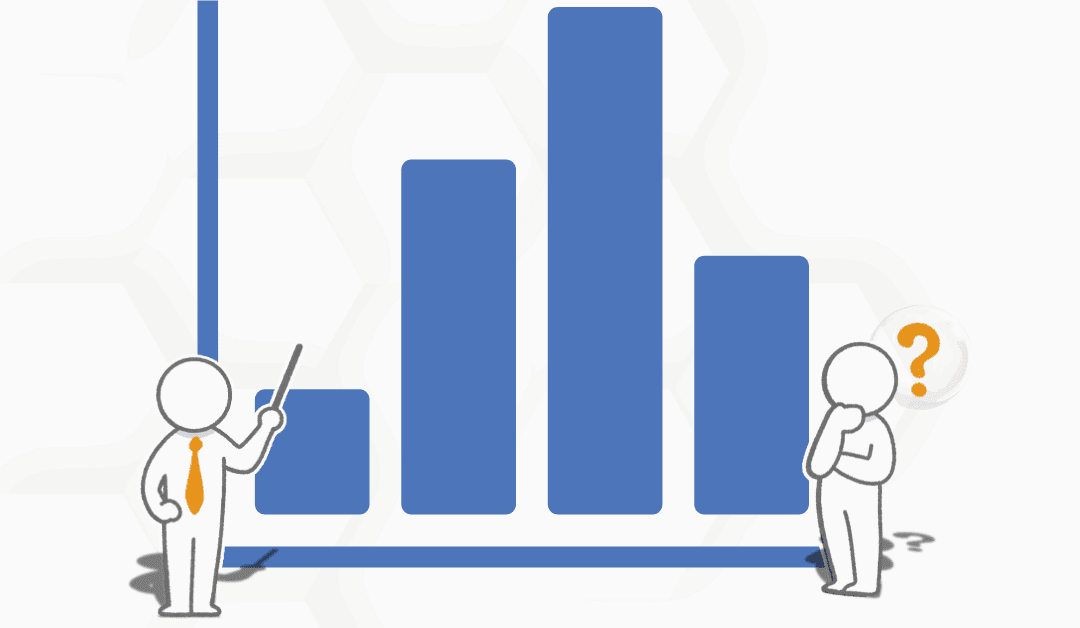To use the FactorBoard first log into your company’s Performance Scoring application (yourcompany.performacescoring.com).
 Once logged in, see the menu under “My Score”, select FactorBoard. The FactorBoard can be sorted by User/Group, ScoreCard Category, Factor, Factor Value, or Factor Count; as well as searched with the dynamic search bar.
Once logged in, see the menu under “My Score”, select FactorBoard. The FactorBoard can be sorted by User/Group, ScoreCard Category, Factor, Factor Value, or Factor Count; as well as searched with the dynamic search bar.
A date range filter is also available and allows you to view specific dates. A company hierarchy filter is also available by using the “Reports To” feature. You can also export into CSV or PDF by selecting the respective button. For additional support please contact your Account Manager or email support@performancescoring.com.