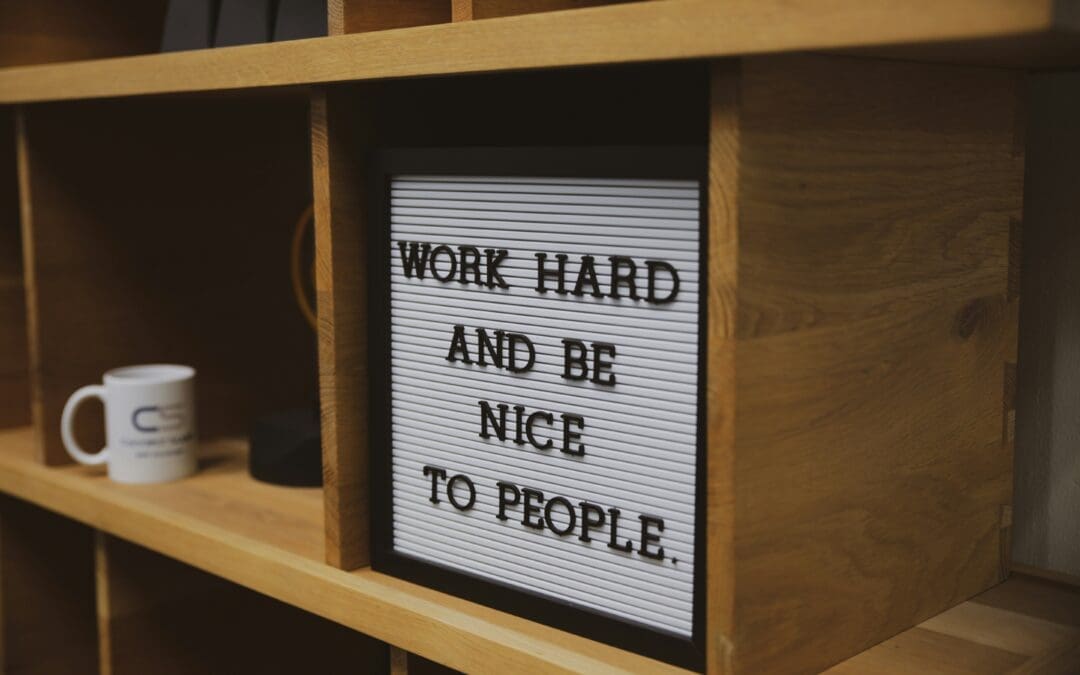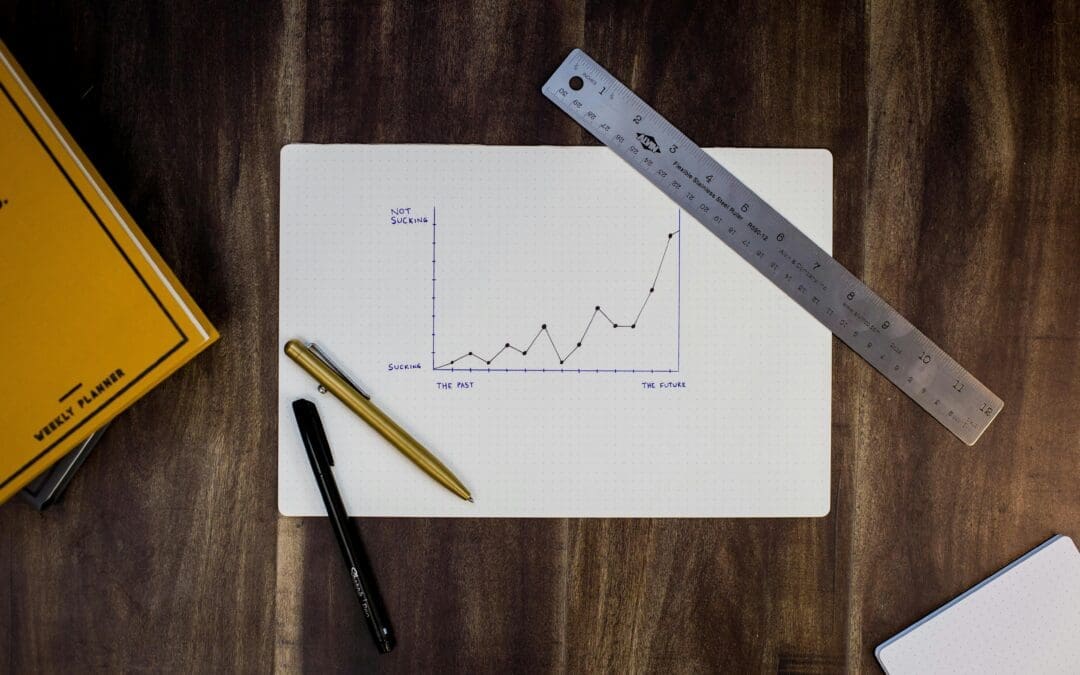Exporting data from the Performance Scoring application is available to both the ScoreBoard and FactorBoard. To export, first log into your company’s Performance Scoring application. See the menu on the left side of the screen, select “Reports” and a dropdown menu will appear. To export the ScoreBoard select “ScoreBoard” or to export the FactorBoard select “FactorBoard.” At the top of the page, select the dates that you wish to view with the “Date range” filter. Sort and filter the columns to the desired display. Select “CSV” or “PDF” to export the data to the desired file type.