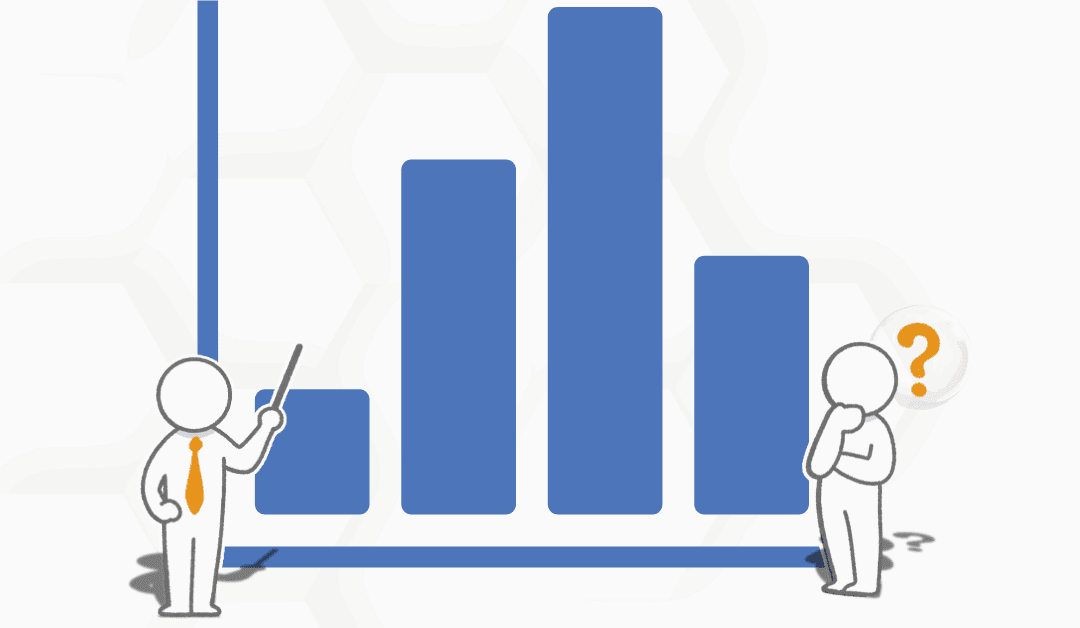The “My Profile” page displays your user information within the Performance Scoring application. To manage your user profile and ScoreCard Category permission levels first login into your company’s performance scoring application.
Once logged in, see the menu on the left side of the screen and click “My Score”, a dropdown will appear select “My Profile”. The user information displayed here is your name, Hire Date, company email, picture, your company role and who you report to. There is a set of permissions, “User can Score In” and “User is Scored In”. The “User Can Score In” lists all of the ScoreCard Categories in the application that you can score other users in. The “User is scored in” lists all of the ScoreCard Categories in the application that you are scored in. For additional support please contact your Account Manager or email support@performancescoring.com